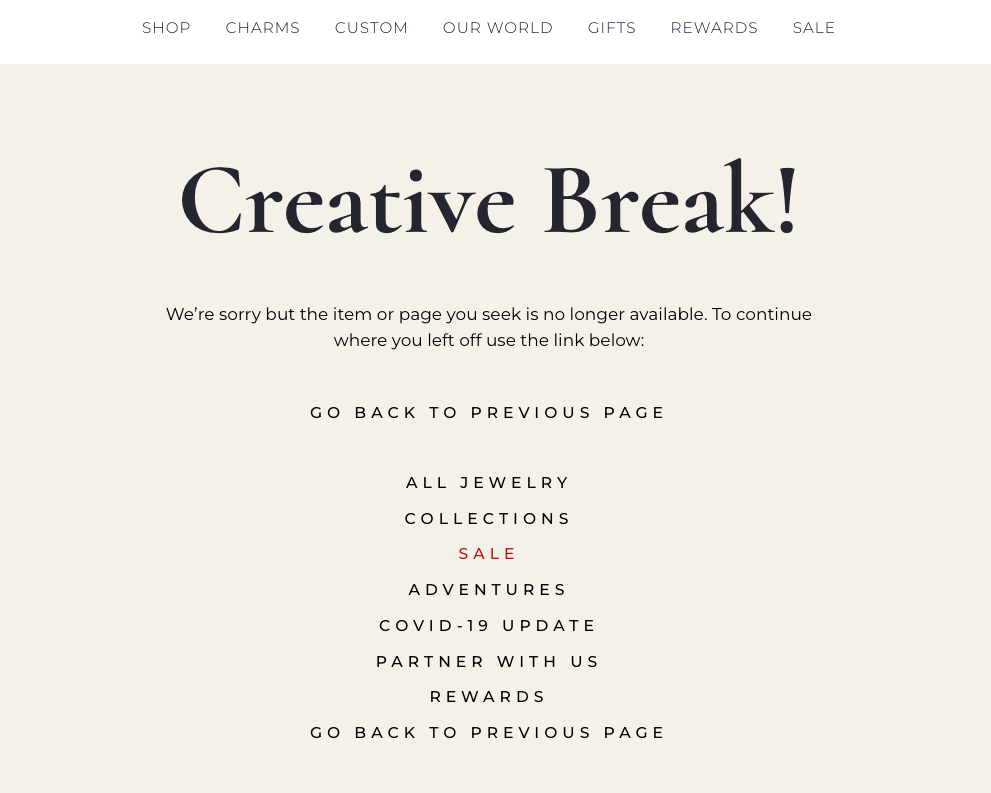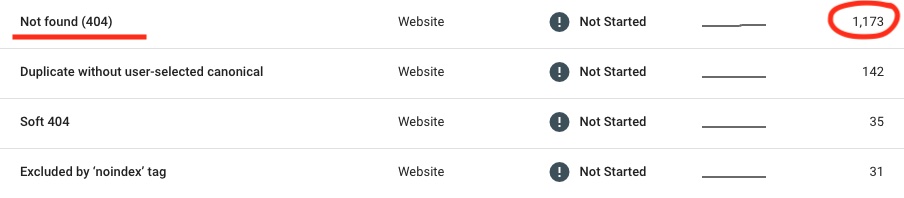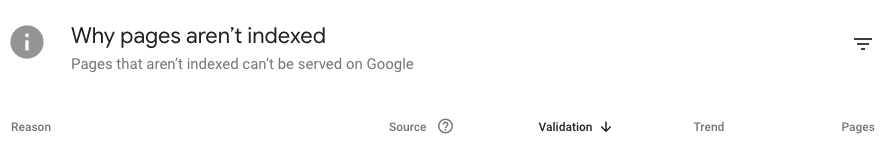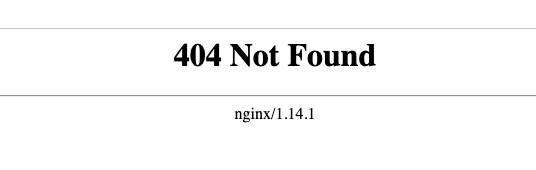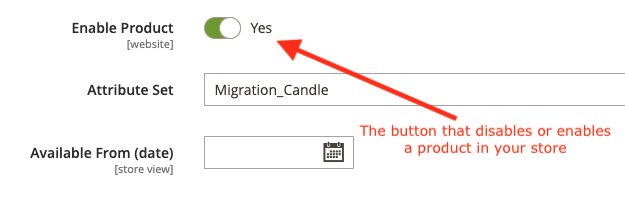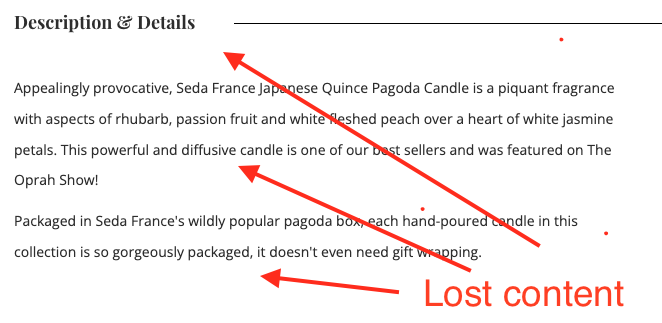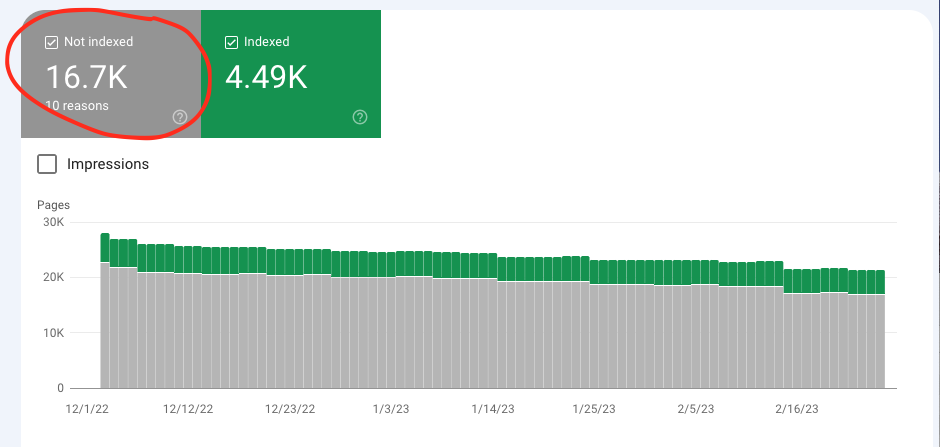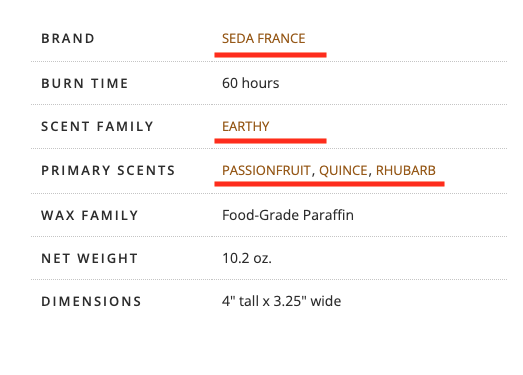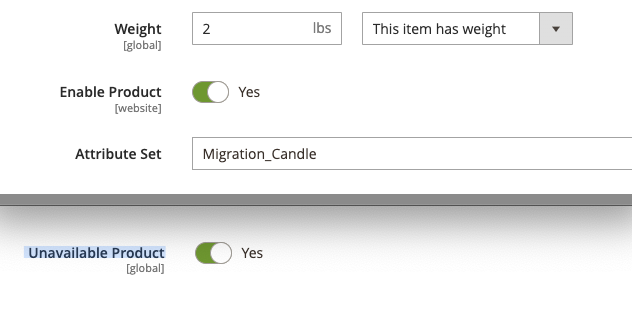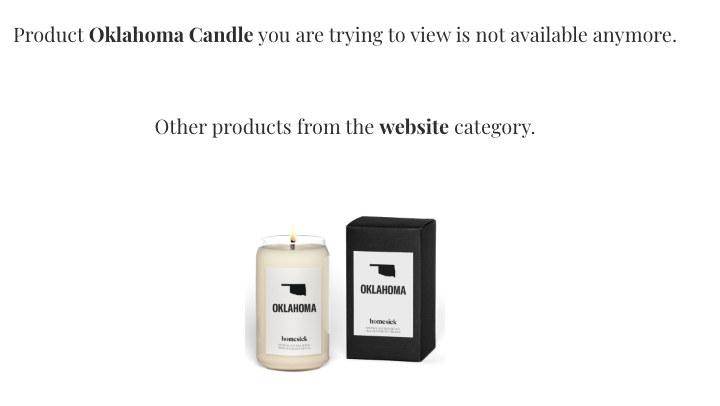A few weeks ago, we received a call from one of our current clients:
”What the heck…Once of a sudden, I have thousands of 404 errors in my e-commerce store showing up in the google search console.”
What does a 404 page mean for a business website?
A 404 Not Found error indicates that the file or page requested does not exist, and this can be incredibly frustrating for users who land on these pages.
Can I help my customers?
Find out how to quickly fix this issue in Google Search Console.
The first step for finding and fixing 404 Not Found errors is to log into your Google Search Console account.
Click on the ‘Crawl’ tab, then select ‘Crawl Errors.’ This should bring up a list of all the 404s on your site.
Once you’ve found them, click each individually and determine where it links from. Then either find the source of the link and update it so the user can be redirected to an existing page.
Some inexperienced marketers suggest removing the backlink to fix a 404 page. What??
Removing the link that takes a visitor to a 404 page is a bad idea since every backlink to your product page will pass a certain amount of link juice. Which, in the end, will affect the authority of your page and possibly your rankings if the backlink you are trying to get rid of is turned to be a strong one.
Create Custom 404 Pages
A custom 404 page within your ecommerce store is an essential part of your website as it allows visitors to find their way back home when they encounter a page that doesn’t exist on your site.
As the default 404 page can be pretty unappealing and difficult to navigate,
creating a custom one will help ensure a better user experience for visitors and give you more control over where visitors are directed.
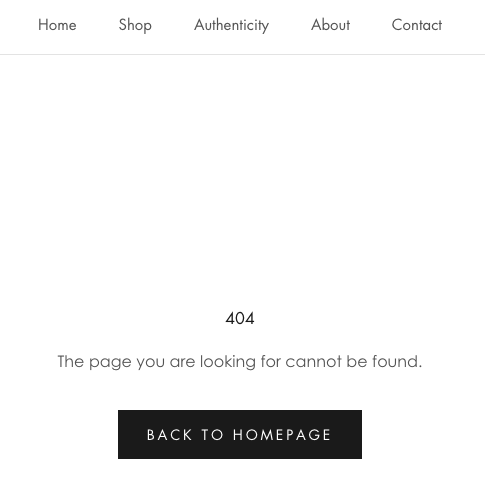
Good stuff, but it still doesn’t explain how one of our client stores ended up having over 1K 404 error pages in just a week!?
Disabling a product – Good or Bad idea?
In Adobe cloud commerce, former Magento, it’s straightforward to disable certain products within the platform’s back end. It’s just a click of a button.
Our client used to disable a decent number of products, including some categories, in their online store.
The client did that because they couldn’t stock certain products anymore since one of their brands stopped supplying them. It’s common for some niches; our client was selling candles.
This action resulted in his ecommerce store showing 1173 non-existing 404 error pages in the google search tool.
Visitors started landing on none existing pages. For an owner, what couldn’t be more worst?
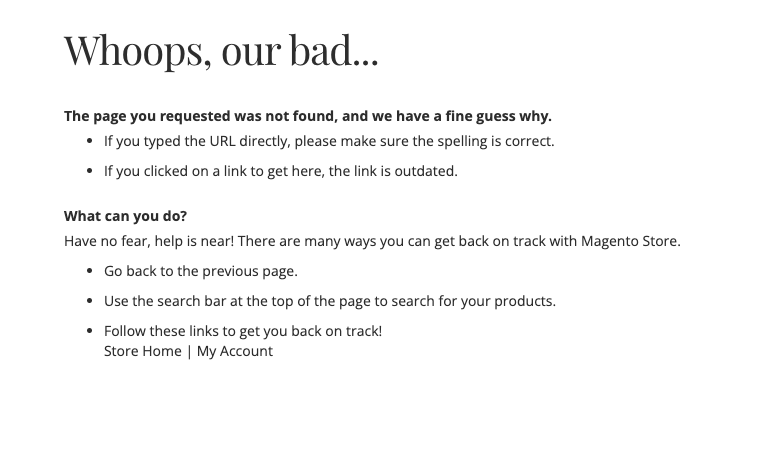 This was a big mistake and a severe issue for the owner.
This was a big mistake and a severe issue for the owner.
First, because the website lost a lot of paid and valuable content (product description);
Second, those pages were removed from the Google index;
Third, they affected strong inbound interlinking keywords strategy to inner pages – categories, brands and product pages.
And fourth, they came into a dangerous position of affecting their store rankings for essential keywords in the Google search engine. That wasn’t nice!
As long as you keep your eyes continuously open for tools like google search console, you should be able to act fast and prevent all possible damage.
Now, how did we overcome this problem?
First, talk to your client and explain that things aren’t bad and that his business is in good hands.
Second: Talk to your developers and see what technical efforts are required.
Third: Take action ASAP.
Initially, the best way for us to fix this issue was to locate all pages (out of all 404 pages) that hold a certain amount of page authority and switch them back on.
Switching a page back on would turn a 404-error page into a standard 200 successful response page, in other words, into a regular product page.
On the top of each page, we attended to show a small notice saying that the specific product won’t be available anymore.
We could have created just a 301 permanent redirect to the home page for those pages without authority or zero backlinks. Not a bad strategy…but there is always a but!
It could take us too long to locate what pages are worth to be re-enabled because every single page with a certain amount of unique content is essential for an e-commerce store.
Thinking of that, we decided to switch off all no existing pages (404 error) and turn them back into regular product pages.
For that, we created a small adobe commerce module that, instead of disabling a product, will turn an existing product page/product into an unavailable page/product.
It was just a notice we added on top of every page for unavailable products. All content would remain, interlinking to brands and categories would remain, and the number of links would increase, including related products and related keywords.
Three days of ecommerce development efforts, which at the end should turn a minor update into a big success. Our client is already happy; let’s wait for a while and check what big G has to say. Of course, it’s always about what Google has to say.
Thanks for reading! 🙂
P.S. I will certainly update the google search console index table as soon as it’s updated.